This one’s a big one.
Today we have released syncing of Clinical notes with your practice management systems. We are progressively building this feature so not all integrations are yet complete.
This feature is part of our new Premium plan so it won’t be for everybody, but if you are keen to have all your treatment notes in your practice management system, either to have a full backup, to allow PDF printing or just to increase your flexibility then this is a great option for you.
You configure the option under “Settings >> Account” in the Instinctive Notes Web App at https://au.instinctivenotes.com/ but before you do you will need to upgrade to the Premium plan under the “Settings >> Subscription” option.
Clinical note syncing is the first major benefit of the Premium plan. Future benefits may include, sending other data back to your practice management systems, access to an Instinctive Notes API to enhance your productivity and benefits, access to future integrations or guaranteed attachment storage.
Here are the details of how it will work with each system we integrate with.
Cliniko
Clinical notes can be sent to Cliniko. Notes are stored as Cliniko treatment notes and work as follows:
Notes are sent to Cliniko immediately after they are recorded in Instinctive Notes
All the Instinctive Notes detail is included in a well organised structured note
The time of the note is set to the appointment consultation time so the notes are stored in the correct order no matter which order they were recorded in
Where an appointment exists they are linked to that appointment, the treatment note indicator in the Cliniko appointment book is automatically set
All edits to clinical notes in Instinctive Notes will be updated in Cliniko, this is not possible with standard Cliniko notes as there is no way to edit a note after it is recorded
Nookal
Clinical notes can be sent to Nookal. Notes sent to Nookal are stored as clinical notes and work as follows:
Notes are sent to Nookal immediately after they are recorded in Instinctive Notes.
Updated to notes in Instinctive Notes are recorded in Nookal as new notes as the Nookal API does not currently allow updating an existing note. We expect to change this behaviour to edit notes when the Nookal API allows.
All the Instinctive Notes detail is included in a well organised structured note
The time of the note is set to the appointment consultation time so the notes are stored in the correct order no matter which order they were recorded in
Where an appointment exists they are linked to that appointment, the treatment note indicator in the Nookal appointment book is automatically set
MINDBODY
Clinical notes can not yet be sent to MINDBODY.
Due to the restrictions on SOAP and Progress notes in MINDBODY it is highly likely that clinical notes from Instinctive Notes will be sent as a PDF Document attached to a patients record.
This feature will be delivered in the future
Front Desk
Clinical notes are not able to be sent to Front Desk.
Due to technical limitations we are unable to send clinical notes, or any other data, to Front Desk. This limitation is unlikely to change so notes will remain stored in Instinctive Notes only.