Instinctive Notes can now archive and merge patient records.
When a patient is archived they can still be seen in Instinctive Notes Web but will be removed from the Instinctive Notes App automatically (version 2 only). So by archiving your patients you keep all their history but keep your daily App interactions easier.
Archived patients in Cliniko or MINDBODY are automatically archived in Instinctive Notes.
When a patient is merged all history of the removed patient is transferred to the remaining patient. Notes, appointment, schedules, complaints and attachments are all automatically transferred. The removed patient is removed from the Instinctive Notes App automatically (version 2 only).
Merges in Cliniko and MINDBODY cannot be automatically processed as their API's do not share the details of the patient who is remaining. They will have to be merged in Instinctive Notes after being merged in the source practice management system.
Due to the nature of the Front Desk integration there is not automation of archiving and merging. These will always need to be processed manually in Instinctive Notes.