Scheduling for Practitioners
Keeping your forward appointment book filled with appointments ensures your practice is on a sure footing for success. The Instinctive Notes scheduling feature is designed to help you achieve a forward appointment book that has more appointments without the pain of old note taking systems.
Overview of Scheduling
The scheduling feature of the Instinctive Notes App allows planning and tracking of future appointments for your clients.
You are able to generate two types of schedule:
- structured plan for you clients where a focused treatment plan is put in place to treat a specific issue
- wellness for your clients who visit regularly, but less often, for treatment focused on long term health and wellbeing
With structured planning you can define the number of appointments that a client should have per week up to 12 weeks in the future. Assessment appointments can also be specified.
With wellness you can set the schedule in weeks between appointments and how many visits should happen before the next assessment.
Scheduling in the Instinctive Notes App
Start a new clinical note by selecting an appointment and tapping the "+" button on the client history screen.
The initial overview screen for a new treatment note includes the "Schedule" section for understanding and setting a client's schedule detail.
The current schedule type is clearly identified as "Wellness" or "Plan".
You can change the schedule type by tapping the "W" or "P" for wellness or plan respectively.
Managing a Structured Plan Schedule
All new clients in Instinctive Notes are automatically placed on a structured plan which can be easily configured when taking the first clinical note for the client.
Plan Summary
The plan summary on the clinical note overview shows key treatment information for your client.
- The last three weeks of plan history with actual visits vs plan frequency
- The current week (wk 0) is always in green
- The next three weeks with the planned appointment frequency
- Future weeks with a review show in yellow
For past weeks, if a client's actual visits are less than what was planned this will show in red so you can quickly see where a client has not been keeping to their schedule putting their treatment outcome at risk.
As you can see, you can get a full picture very quickly straight on the overview screen.
Setting a Plan
To set a plan tap anywhere in the plan summary or the "i" icon to the right of the plan.
This will bring you to the plan frequency screen.
Select the number of appointments you want to plan for the client from the current week up to 12 weeks out. Each week starts on a Monday.
Tap the "star" icon to set a week that should include an assessment.
Go "Back" when you have finished your plan.
Once you have completed the full clinical note then "Update All" to save it and send all the details to the Instinctive Notes web service.
Managing a Wellness Schedule
Clients can quickly be placed on a wellness schedule by tapping the "W" icon. This simplified schedule manages ongoing appointments for a client where there is no end date.
Wellness Summary
The wellness summary is simple to understand and use.
The "Frequency" button describes how often appointments should be booked for this client.
The "Next Review" button described how many visits until an assessment appointment should be booked.
To change either value simply tap the button to access the related pick list. Frequency has options out to Every 12 weeks and Next Review can be set up to 12 visits away.
Communicating with Your Assistant
Here's where the magic happens. As soon as a clinical note is saved the scheduling information is sent to the Instinctive Notes web service and is available on au.instinctivenotes.com for your assistant to access.
Your assistant will have all the scheduling information available at their fingertips while actually booking forward appointments for your clients. This results in more appointments being booked further into the future and a forward appointment book filled with appointments.
Wellness schedules show the frequency between appointments and the time to next review.
Plan schedules show the next five weeks of appointments, when reviews are due and the number of times a client has visited in the current week.
Your assistants have all the information necessary to book forward appointments, and to make sure clients are meeting their plans in the current week - all without you having to walk to the front desk with every client.
You get more appointments booked with less effort.
And just one additional appointment booked, or client back on their treatment plan, will more than pay for Instinctive Notes.
Finishing Up
Scheduling is one of Instinctive Notes most powerful features - it is built to help you book more forward appointments and keep clients on their treatment plans with the minimum of effort.
So now you know how to use scheduling in your daily note taking. As always you can check out our other support resources or contact our support team if you have further questions.