Understand Locations
Locations identify exactly where a appointment is scheduled and a note is taken. Where your practice has multiple locations the Instinctive Notes Web Site has filtering options to help your Assistants quickly find current appointment and schedule information for your clients.
Locations are integrated directly from your practice management system. All practitioners and appointments are automatically tagged with the correct location without any required setup.
Notes recorded will inherit the location from their appointment.
If you would like to understand how it works for your integration, read on.
Cliniko
With Cliniko locations are collected from your Cliniko "Business" information. A combination of a business city and address line is used to create a location in Instinctive Notes.
When a new business is created in Cliniko, or the address of a current business is updated, a new location will be created in Instinctive Notes. All practitioners and appointments will be automatically linked to the correct location.
If no city or address information is attached to the Cliniko business then the Instinctive Notes location will be called 'Default' until the information is updated in Cliniko.