Adjustment Methods
Instinctive Notes makes it easy to add additional method information to be applied to any adjustment code recorded on a clinical note.
Methods represent how a particular adjustment was made during the treatment session.
When an adjustment code is selected in the codes screen it will appear in the "Adjustment Details" section of the overview screen.
To add method information simply tap the "+" sign to the right of the adjustment details section.
Recording Methods
You will see the methods screen with all the adjustment codes you have selected listed alongside the methods that can be applied to each.
The methods available are:
- Manual
- Activator
- Drop Piece
- Blocks
- Finger Pressure
Multiple methods may be applied to an adjustment code, just tap the appropriate options and head "Back" to the overview screen
Finishing Up
Methods add a richness to your notes, better presenting what actually occurred during a treatment session.
They are as quick to add as adjustment codes themselves and are copied from a clients previous treatment note to make them even faster.
So now you know how to adjustment methods in your daily note taking. As always you can check out our other support resources or contact our support team if you have further questions.